Content
- Abstract
- Assignment 01 – Ad
- School Day 01 – Lighting
- School Day 02 – View Camera
- School Day 03 – Materials
- School Day 04 – Still life
- School Day 05 – Pack Shot
- School Day 06 – Food Photography
- School Day 07 – Photoshop
- School Day 08 – Flash et al
- School Day 09 – Portraiture with the View Camera
- School Day 10 – Assessment
Abstract
This is a selection of the results generated during “Module 05 – Studio Photography”.
Module Content:
Studio Photography and the use of the Technical (view) Camera (TC for
short).
Module Teacher:
Ruben Schumacher.
Assignment 01 – Ad
Description
Create an ad page for a magazine. Use the following ingredients:
- Magazine layout (e.g., page size).
- A packshot of the product.
- An illustrative photo.
- Artificial (studio) Light.
- Does not contain the product.
- Sets/Enhances the product image.
- Matching lettering.
- Mood board.
Plan
See mood board for generic design and mood.
- Image 1: Use fresh basil (leaves), mozzarella (slices or balls), and tomato slices to create the Italian flag. This will probably be done in the studio with a TC to get everything sharp and nicely lit. Lighting: side lighting to create nice shadows.
- Image 2: Olive oil bottle. Use TC to get the bottle properly in focus. Lighting: Even lighting without shadows (probably means lighting from below as well).
- Image 3: Olives. Take a shot of a number of olives, making sure they can be easily separated from the backround. Lighting: soft lighting and a little bit of shadow (?).
- Optional Idea: have the bottle of olive oil come out of a mound of olives (e.g., like the bottle on the mood board).
Results
Mood Board
Both a rough sketch of the Ad as well as some mood indicators.
 Ad – Design Design of the Ad page. |
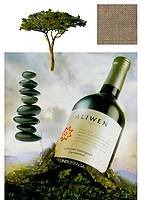 Ad – Mood Indication of the intended mood of the Ad: Quality, Simplicity, Pure, Organic, etc. |
Resulting Ad page
The final result is based on two shots:
- A shot of the Italian flag made of basil, mozzarella, and tomato.
- A pack shot of the bottle surrounded by olives.
Based on feedback on a first version of the ad as well as my own findings, the following changes were made to this original version:
- No gradual disappearance of the flag into the page.
- Bottle enlarged and placed on the left.
- Group of 3 olives placed at the right bottom corner.
- Background colour set to a yellow/green (was white), taken from the bottle.
- Added a little gold line to the font of the product name to match that of the bottle.
- Layout changes to the main body of text (applies to subtitle as well as the informative text).
 Fragranza Nostrana – Ad The resulting ad page (size of “AllerHande” magazine). Ad text taken from manufacturers web-page. |
School Day 01 – Lighting
Description
Take a series of shots, using the following different lighting conditions:
- Soft Light
- Soft Light with filled-in Shadows
- Hard Light
- Hard Light with filled-in Shadows
- Against the light
- Side Light
- No shadows
- One side properly exposed, the other 1.5 stops under exposed
- One side properly exposed, the other 3 stops under exposed
- One side properly exposed, the other 6 stops under exposed
Plan
Take the mentioned shot.Results
 Soft Light Single Soft Box |
 Soft Light, shadows filled-in with a reflector Single Soft Box and reflector |
 Hard Light Single Snoot |
 Hard Light, shadows filled-in with a reflector Single Snoot and reflector |
 Against the Light Single Snoot |
 Side Light Single Snoot |
 No Shadows Soft box through tracing paper from above, reflectors at the sides. Light from below shining through the opaque surface of the setup. |
 Left Side properly exposed, right side 1.5 stops under exposed Beauty dish at the left, soft box at the right. |
 Left Side properly exposed, right side 3 stops under exposed Beauty dish at the left, soft box at the right. |
 Left Side properly exposed, right side 6 stops under exposed Beauty dish at the left, soft box at the right. |
School Day 02 – View Camera
Description
Practice using the analog technical (view) camera as well as the digital technical camera.
Plan
Take some practice shots, playing with the focus plane as well as distortion controls.
Results
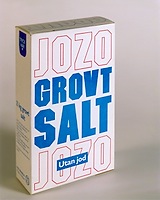 View Camera Exercise Shot taken with the analog technical camera. |
 Two Bottles and a Ball Shot at f/5.6… |
 Two Bottles and a Ball Shot at f/5.6… |
 Two Bottles and a Ball Shot at f/5.6… |
 Two Bottles and a Ball Shot at f/5.6… |
School Day 03 – Materials
Description
Take images of different materials, focussing especially on the form and plasticity of the object.
Plan
Use glass and (polished) wood objects.
Results
 Bottle – Lit through Bottle, lith from behind through a cutout. |
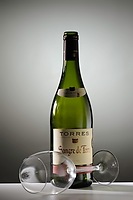 Bottle and Glass Background lit using a flash with a honeycomb, extra lighting from the side using a snoot. |
 Tiger and Cub Simple side lighting. |
School Day 04 – Still life
Description
Recreate (the lighting) used in a still life.
Plan
Use the painting Personal Values of René Magritte as source.
Results
 Personal Values – Still life after the painting of René Magritte One light from above, reflection created by mirror at the side. |
School Day 05 – Pack Shot
Description
Create the pack shot for the Ad Assignment.
Plan
See Ad Assignment.
Results
 Pack Shot Simple pack shot of the bottle only. |
 Pack Shot – Olive Mound Bottle coming out of a mound of olives. |
 Pack Shot – Olive Mound Same shot as the previous, now with drops of water on the olives. This will be the shot used for the ad. |
School Day 06 – Food Photography
Description
Watching the current style of food photography, take an appetising food shoot.
Plan
As I already needed to take a “food shot” for the flag to be used for the Ad Assignment, I first started out taking this shot. In the time left, I then used the same ingredients to create some more food shots.
Results
 Italian Flag Shot to be used as the basis for the Italian flag in the ad. |
 Basil, Mozzarella, and Tomato Simple food shot of the threee ingredients. |
 Basil, Mozzarella, and Tomato Variant of the same theme. |
 Basil, Mozzarella, and Tomato Another variant. |
School Day 07 – Photoshop
Description
Review of everyones results so far as well as a little hands-on Photoshop session to practice methods of masking (especially hairs).
School Day 08 – Flash et al
Description
Play with studio light, outside, to create some specific lighting conditions/effects:
- Balanced lighting; forground and background correctly lit.
- Background darkened.
- Forground correctly lit, background with a strong colour cast.
Plan
See description
As we had ample time left, we also created a macro version of a TC by adding another bellows to it. Using this setup we took macro shots of different cookies on colour slides.
Results
 Daniël Goldman Studio light with darkened environmental light. Achieved by adjusting the aperture and shutterspeed and compensating for the light loss with the studio light. |
 Daniël Goldman Studio light with purple filter to create green lighting effect of the environmental light. |
 Cooky Macro shot using two connected Technical Cameras |
 Cooky Macro shot using two connected Technical Cameras |
 Cooky Macro shot using two connected Technical Cameras |
School Day 09 – Portraiture with the View Camera
Today was an extra day, allowing for time for making the final touches to the module assignment as well as some further playtime with the analog View Camera.
Description
Take a portrait shot using the analog View Camera and studio lighting. Take the images mimicing classic and modern portrait lighting.
Plan
First find some sample images, both classic and modern. We used classic portraits of Alfred Stieglitz, Edward Steichen, and Edward Weston as inspiration. In the end we chose to recreate a portrait of a sitting man by Alfred Stieglitz. For the modern portraits we looked at images of Carli Hermès and Dirk Kikstra.
As there were a lot of other people using flash equipment, not enough was left for us to use for our images. We therefore only succeeded in recreating the classical portrait (in a sense).
Results
 Daniël Goldman Portrait taken with a View Camera |
 Hayo Baan Portrait taken with a View Camera |
School Day 10 – Assessment
My Own Learnings this Module
- Using the Technical (View) Camera.
- Food photography basics.
- Product photography basics.
- Some more Photoshop tricks.
- More on studio lighting.
Input
The following material was used as the basis of the Assessment:
- Results of all the assignments.
- My own learnings.
Results
- Study Points: 6
- Advise: Ad was a bit businesslike. Try to make your images more “dynamic”.
- Additional work required: None





